Blogging is more than just writing—it’s about creating an experience for your readers. Whether you’re a seasoned blogger or just starting out, your blog’s layout can make all the difference in engaging your audience. That’s where Divi Blog Ultra comes in. This powerful WordPress plugin is designed to help Divi users create visually stunning, feature-rich blogs effortlessly. Let’s dive into how Divi Blog Ultra can transform your blogging journey!

What is Divi Blog Ultra?
Divi Blog Ultra is a premium plugin for Divi. It enhances Divi’s blogging capabilities by offering advanced customization options, beautiful layouts, and an intuitive interface. Whether you want to showcase your latest articles in a grid, masonry, or classic list style, Divi Blog Ultra has you covered.
Key Features of Divi Blog Ultra
Here’s what sets Divi Blog Ultra apart:
1. Multiple Layout Options
Choose from a variety of stunning layouts, including:
- Grid: Perfect for showcasing multiple posts at a glance.

- Masonry: A Pinterest-style layout for a modern touch.

- Classic List: Ideal for readers who prefer a traditional blog format.
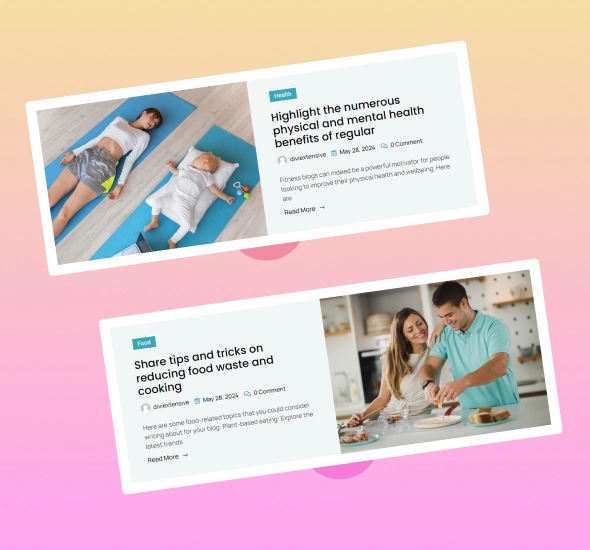
2. Customizable Post Elements
Control how your posts are displayed with options to show or hide:
- 1. Featured images
- 2. Post titles
- 3. Author names
- 4. Categories
- 5. Publish dates
- 6. Excerpts
- 7. Comment counts
- 8. Read More button
3. Advanced Styling Options
With Divi Blog Ultra, you can fine-tune your blog’s appearance using:
- 1. Custom fonts, colors, and borders
- 2. Spacing adjustments for perfect alignment
- 3. Responsive settings for mobile-friendly designs
4. Easy Integration
Divi Blog Ultra integrates seamlessly into your Divi Builder workflow. Simply drag and drop the module, and you’re ready to go!
5. Optimized for Performance
The plugin is lightweight and optimized for speed, ensuring that your blog loads quickly without compromising on design.
How to Use Divi Blog Ultra
Getting started with Divi Blog Ultra is simple. Follow these steps:
- 1. Install the Plugin
Upload and activate the Divi Blog Ultra plugin from your WordPress dashboard.
- 2. Add the Blog Module
Open the Divi Builder and add the Divi Blog Ultra module to your page.
- 3. Customize Your Layout
Use the module settings to choose your preferred layout, customize post elements, and style your blog.
- 4. Preview and Publish
Preview your changes to ensure everything looks perfect, then publish your blog page.
Why Choose Divi Blog Ultra?
Divi Blog Ultra is designed with bloggers in mind. It offers:
- Ease of Use: No coding skills are required.
- Creative Freedom: Endless customization options to match your brand.
- Time-Saving Features: Pre-designed layouts for quick implementation.
With Divi Blog Ultra, you don’t just create a blog—you craft a visual masterpiece that keeps your readers coming back for more.
Get Started Today!
Ready to elevate your blogging game? Download Divi Blog Ultra today and take your Divi website to the next level. Whether you’re a travel blogger, tech writer, or entrepreneur, Divi Blog Ultra has everything you need to create a captivating blog.
